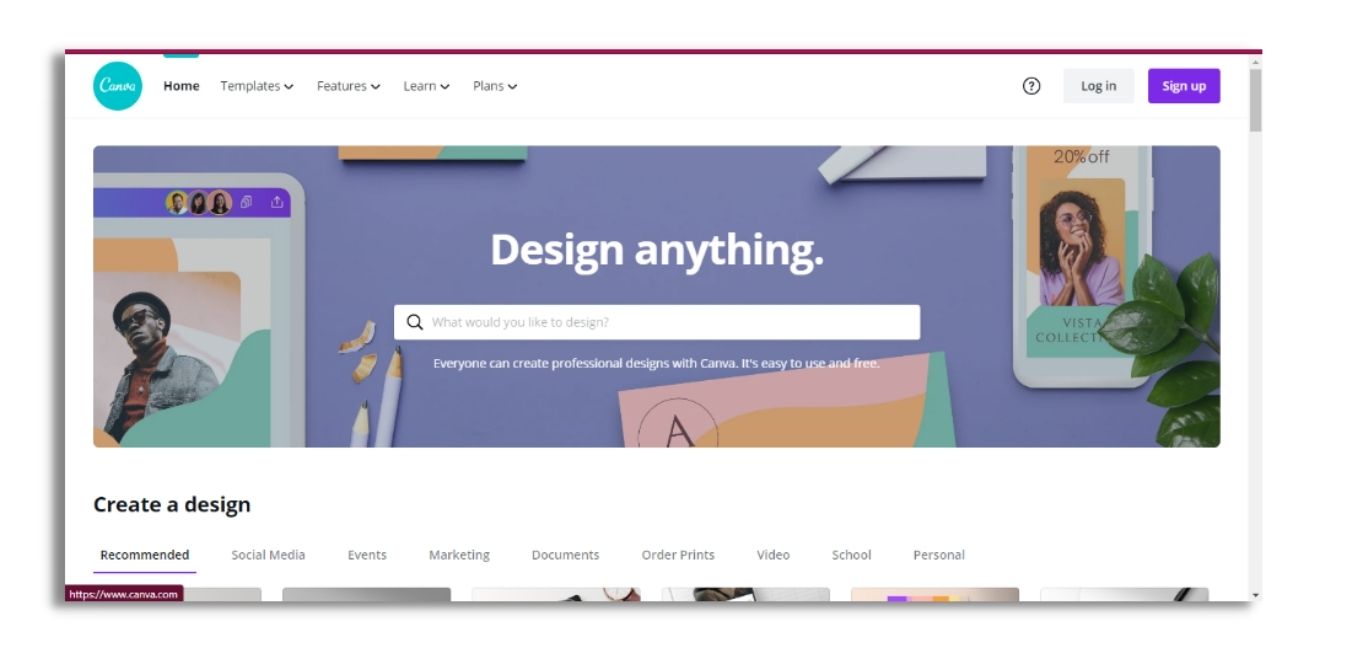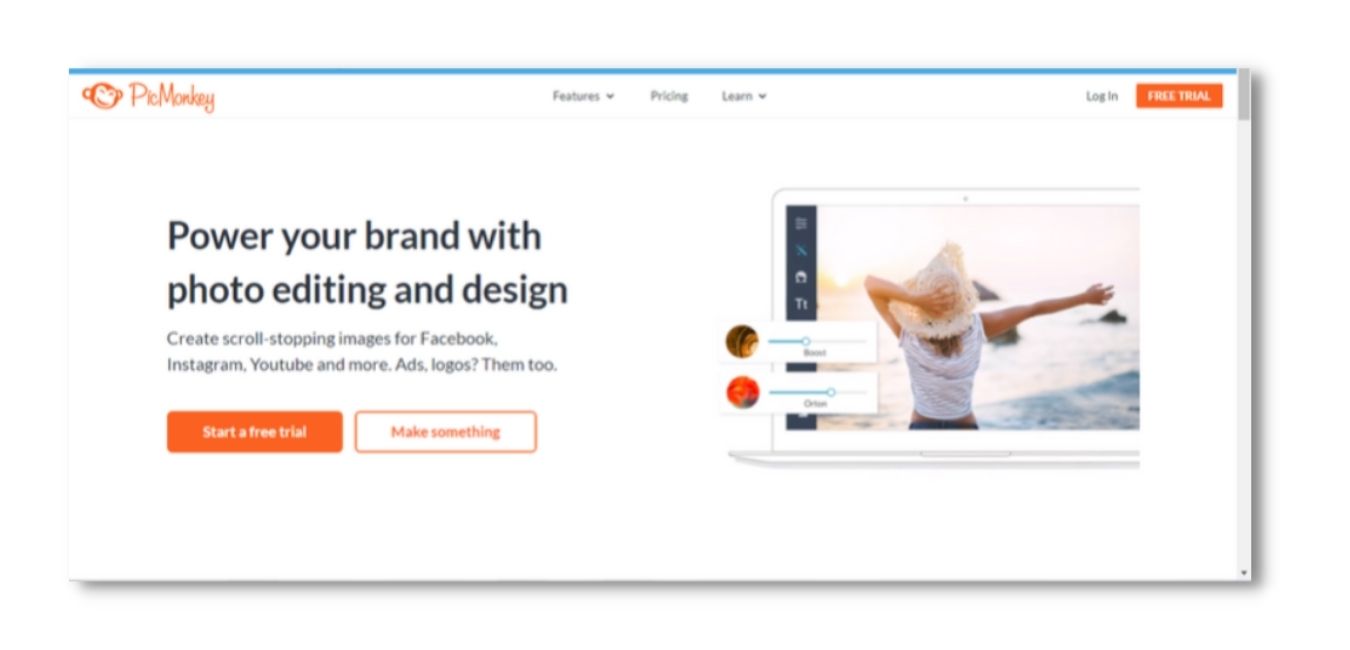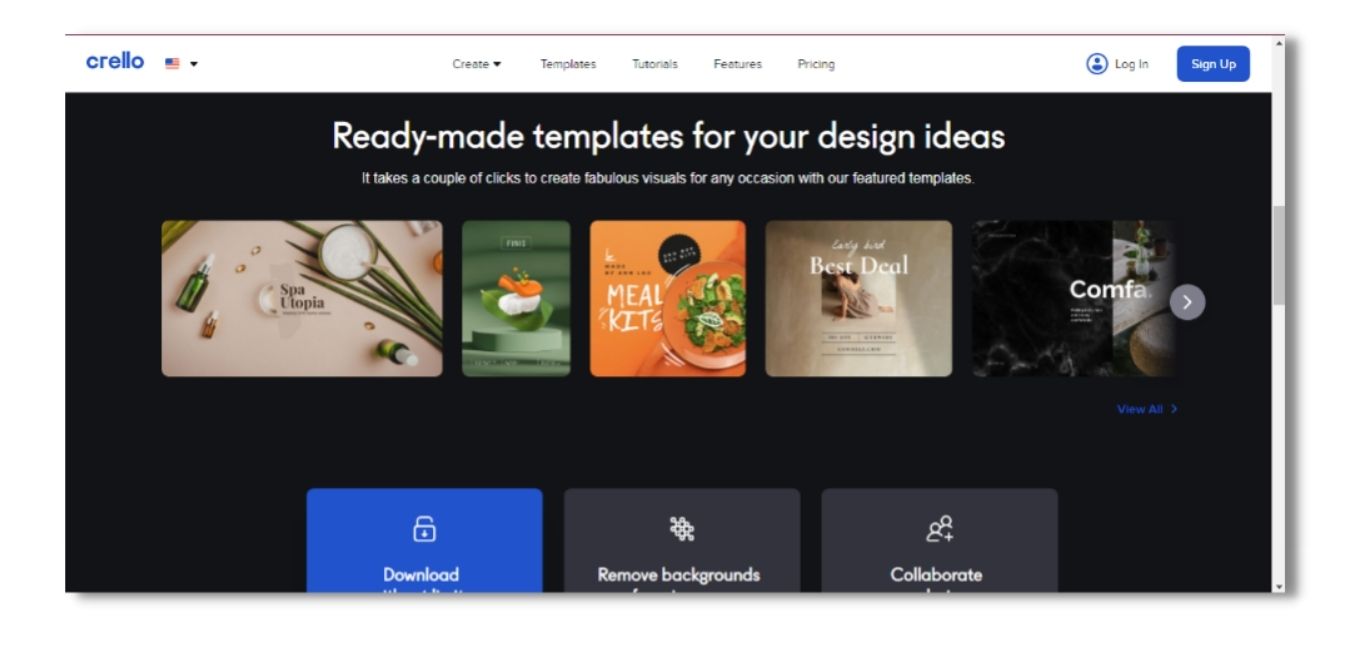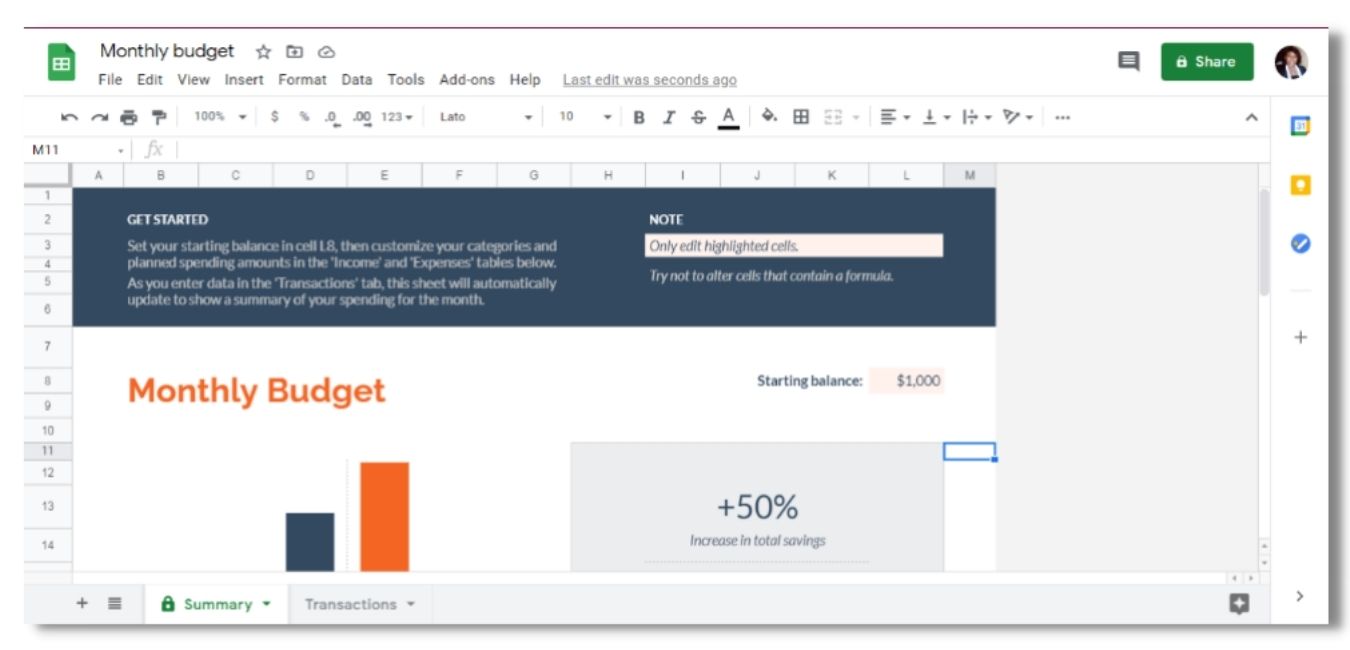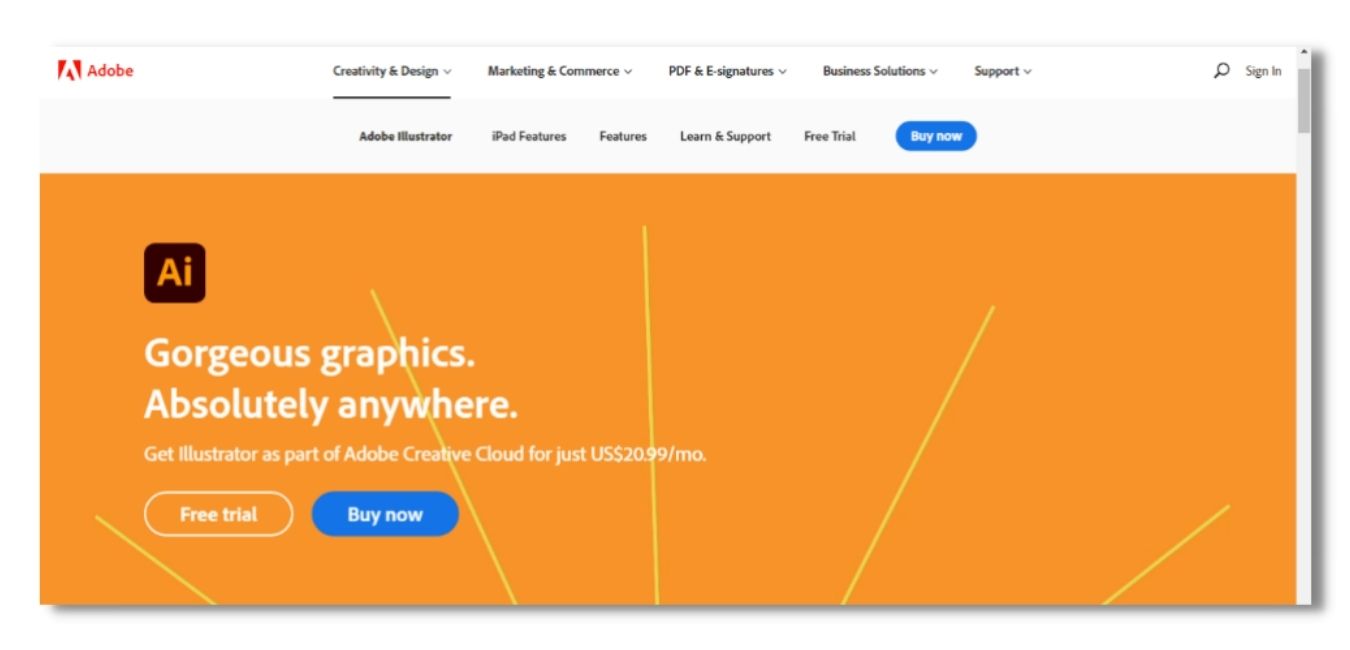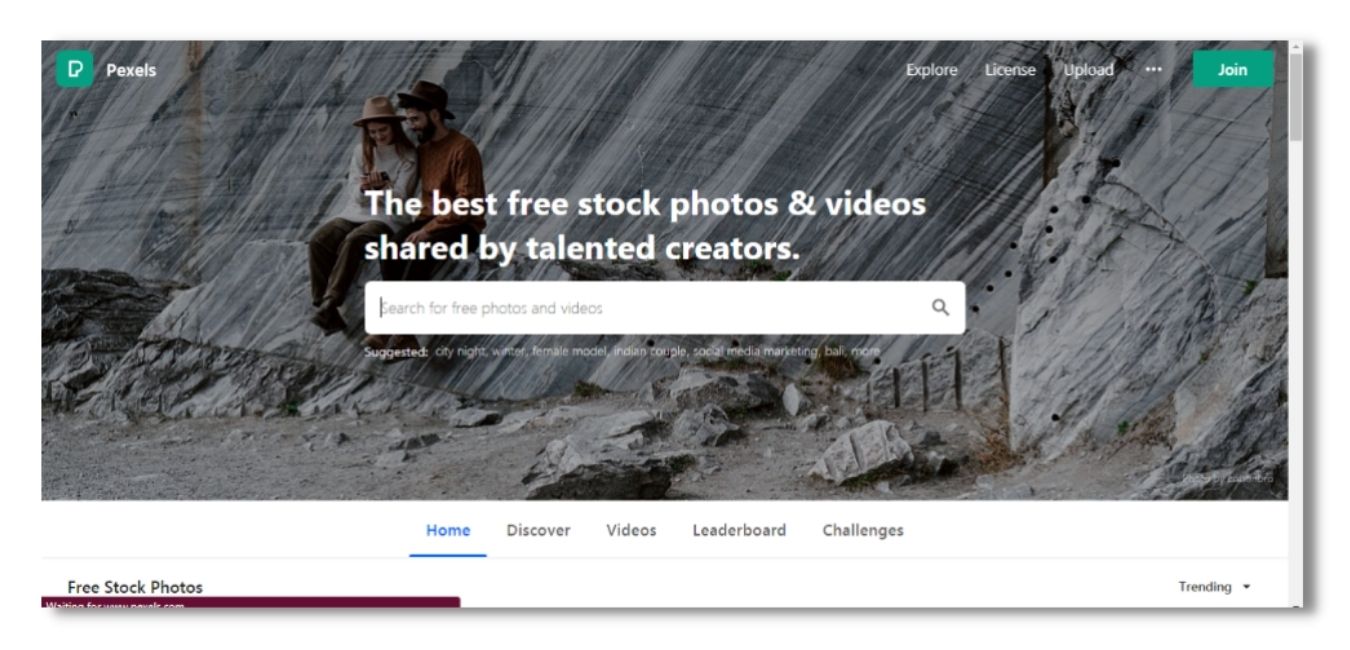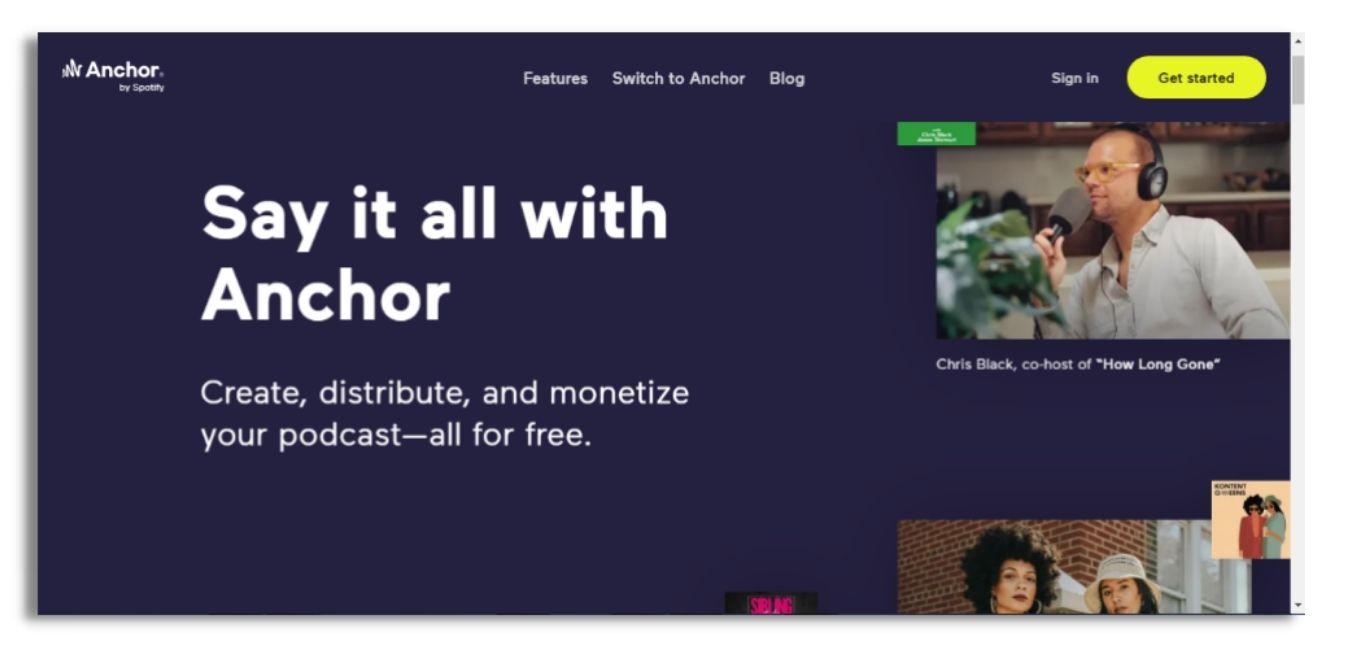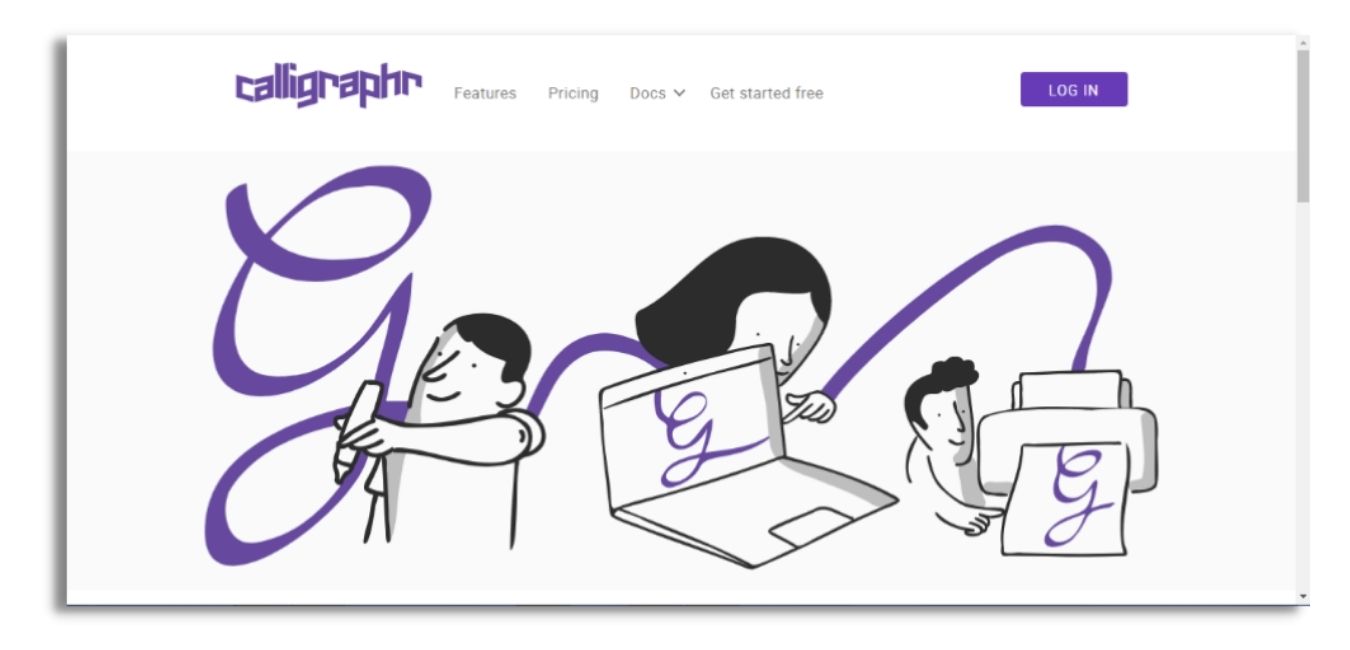Please note: This post may contain affiliate links. If you make a purchase using my link, I'll receive a commission at no extra cost to you. Affiliate links help creators like me to fund the free content that we provide on our blogs. Thank you for supporting this blog!
Have you ever wanted to create a project and needed beautiful fonts to use? In this blog post, I will show you 20 beautiful feminine fonts you can use to create your project or brand.
The Stay Classy Font Duo is perfect for adding a classy, modern touch to your projects. This font is great for branding, weddings, social media, product design, stationery, and advertising. Stay Classy is versatile enough to add that elegant element to just about any project where a special touch of class is required.
Kinfolk is a classic style serif typeface that has been modernized with its unique curves and cut-ins making it one of the most memorable caps fonts on the market. This versatile font can be used for wordmark logos, mastheads, pull quotes & monograms showing both feminine and masculine qualities.
Playfair Display is a display serif typeface. As the name indicates, Playfair Display is well suited for titling and headlines. Playfair Display is available via an open-source license. You're free to use it with any of your designs.
The Silver South Font Duo is a classy, contemporary pair of script and serif fonts. With a stylish Didot-style serif font and a free-flowing, expressive script companion, Silver South offers beautiful typographic harmony for a diversity of design projects, including logos & branding, wedding designs, social media posts, advertisements & product designs.
5. Lora
Lora is a well-balanced contemporary serif with roots in calligraphy. It is a text typeface with moderate contrast well suited for body text. A paragraph set in Lora will make a memorable appearance because of its brushed curves in contrast with driving serifs.
The overall typographic voice of Lora perfectly conveys the mood of a modern-day story or an art essay. Technically Lora is optimized for screen appearance and works equally well in print.
Introducing the Sophistica Stylish Font a classy, fun, and fabulous dreamy font inspired by luxury fashion. Sophistica contains 10 Classy Variations, OpenType features such as stylistic alternates, swashes & massive ligatures.
These fonts also perfect paired with Handsketched Sophistica Serif and Cutecaps font. It's great for logo, printed quotes, badge, insignia, packaging, headline, poster, t-shirt/apparel, greeting card, and wedding invitation, &, etc.
Sophistica Stylish Font includes 22 Exclusive Premade Feminine Logos that you can modify as you want to create some gorgeous designs.
Girl Boss contains OpenType features such as stylistic alternates, swashes & ligatures. Perfect for logo, printed quotes, badges, insignia, packaging, headline, poster, t-shirt/apparel, greeting card, and wedding invitation, etc.
Fiona is a gorgeous sans-serif typeface that is both classically elegant and inherently modern. Create beautiful wedding invitations, use it as an elegant solution for your next magazine layout, or choose Fiona for any graphics that require a sleek look with a vintage flair.
Fiona is based on classic letterforms for publishing and display graphics, so you can give your text a classic, elegant feel with Fiona's clean, high-contrast lines and alternating thick and thin strokes.
Joules et Jacques created by Nicky Laatz is a stylish modern font duo consisting of a natural handwritten script and a refined, elegant serif font. This font is perfect for making bold stylish statements - or adding a touch of class to your designs.
The script has a multitude of natural-looking ligatures in its OpenType features - making the font look as close to natural handwriting as possible. The Serif includes two weights - regular and bold - and built-in OpenType kerning features for a professional touch.
10. Athene Free Font
Athene is perfect for titles and headings in magazines or classy invitations. This special font also works great for logos and wedding seating tags. It’s a versatile font that can work well with fashion brands as well as editorial concepts.
Clio - a display sans serif with simple, clean, and visual elegance. Specially designed for elegant-themed projects, perfectly suitable for creating simple, clean, lifestyle designs such as logos, title, and magazine, and more.
Branch is a modern ligature with an elegant style this is perfect for branding, logos, invitation, master heads, and more.
This font created by PeachCreme was Inspired by the hand lettering/messy style we often find when scrolling Pinterest. Faustine includes uppercase and lowercase letters, numerals, a large range of punctuation, and ligatures. All lower and upper case letters include beginning and ending swashes that make the font look fabulous!
14. Sundays
Sundays is a modern serif font that mixes the modern and classic and was inspired by fonts like Baskerville. Great for mastheads, magazines, logos, and headers. Pairs well with any simple sans serif fonts like Lato / Proxima Nova or a light script font. Comes with numbers and symbols.
15. Lato
Lato is a humanist sans-serif typeface designed by Łukasz Dziedzic. It is an open-source font created in the summer of 2010. The fonts can be used without any limitations for commercial and non-commercial purposes. They can be also freely modified if the terms of the license are observed.
Libre Baskerville is a web font optimized for body text (typically 16px.) It is based on the American Type Founder's Baskerville from 1941, but it has a taller x-height, wider counters, and a little less contrast, that allow it to work well for reading on-screen.
This modern calligraphy script has been attentively written, with gentle curves to produce a font that is completely distinctive and original. It contains a full set of lower & uppercase letters, a large range of punctuation, numerals, and multilingual support. Perfect for adding an elegant and unique touch to your lettering projects and branding.
You can create a Wedding lettering or beautiful frame for your home. Or just use it for your small business, book covers, stationery, marketing, magazines, and more.
18. Adelline
Adelline is a perfect font for photography, title, heading, watermark, social media posts, advertisements, logos & branding, invitation, product designs, label, stationery, wedding designs, product packaging, graphic design that need handwriting taste.
Marshmallow is a cool and clean handwritten font featuring alternates, nice ligatures, and swashes. This font has been created with the thought of giving a fresh, readable signature style font.
You can use it for various projects such as branding design, blog headers, signatures, quotes, fashion apparel, business card, stationery, and more.
Wild love is an amazing collection of fonts, symbols, logos & textures that has everything you font lovers dream of. This amazing collection comes with two fonts that pair perfectly together and a set of symbol illustrations that will make designing Instagram quotes, websites & invitations so much easier and fun.
This collection also includes 6 stunning premade logos as an extra bonus to give your designs that finished look.