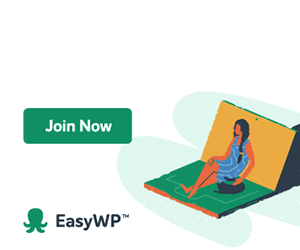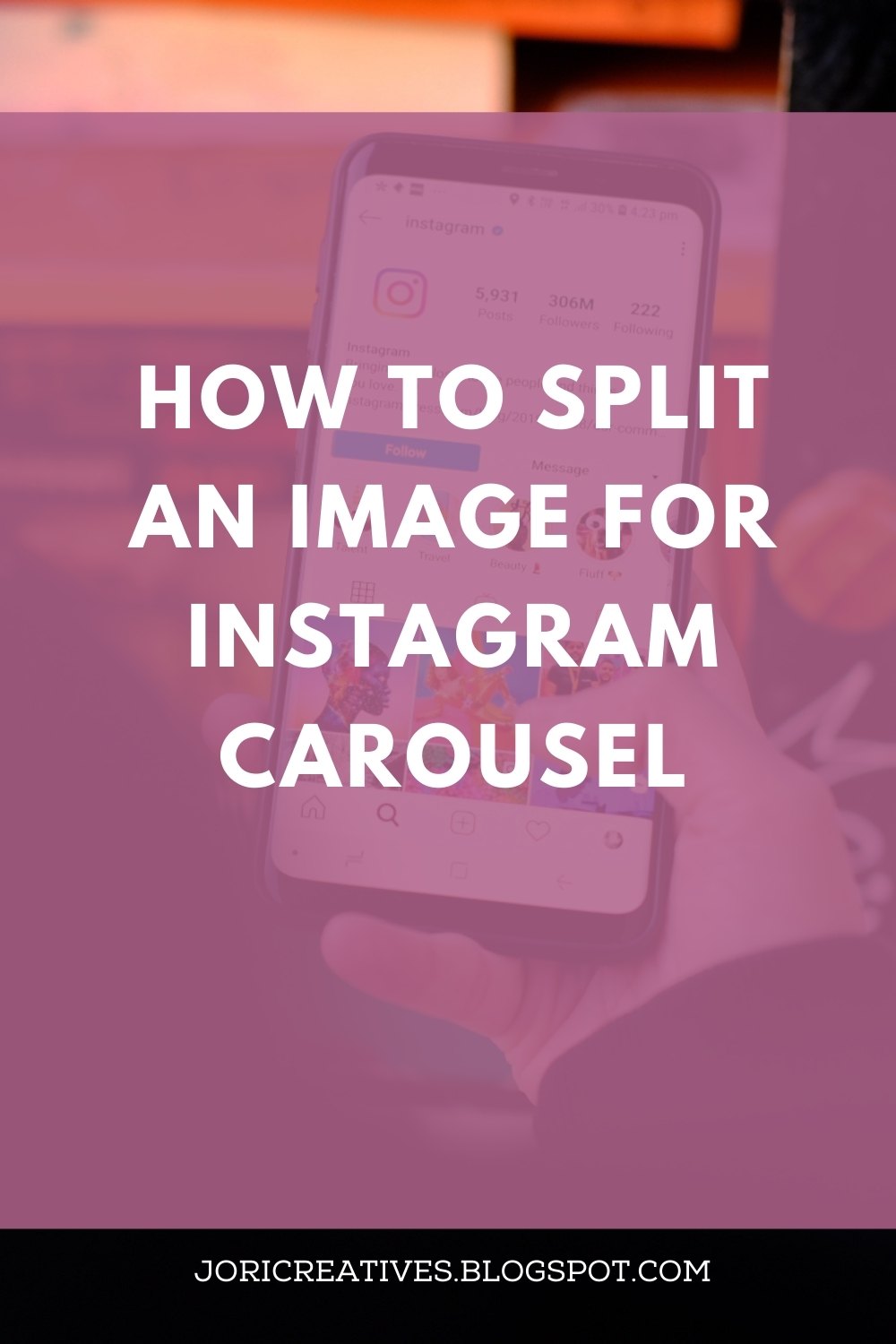Please note: This post may contain affiliate links. If you make a sale using my link, I'll receive a commission at no extra cost to you. Affiliate links help creators like me to fund the free content that we provide on our blogs. Thank you for supporting this blog!
Whether you’re an artist, writer, creative, photographer, calligrapher, copywriter, blogger, coach…whatever careers you can think of, you can create digital products and start generating passive income. Anyone can do this and sell on sites like Creative Market, Payhip, or Etsy.
Ready to build your passive income empire? Here is a list of digital product ideas to help you get started.

TEMPLATES
Blog Planners
Brochures
Spreadsheets
Presentation templates (Keynote, PowerPoint)
Business Cards
Worksheets
Cheat Sheets
Checklists
Ebook templates
Flyers
Resumes
Invoices
Magazines
Blog banner
Youtube banner
Email Funnel Templates
Email Signature templates
Email header
Infographic
Albums
Social media templates
Photocards
Stickers
Premade logos
Branding kits
Greeting cards
Wall Art
Print on demand designs (T-shirts, mugs..etc)
Planners
Gift certificate
Coupon
Quotes
Calendars
Invitations
- Self-publish books

Party stationery
Cake/Cupcake Toppers
Bridal Shower Games
Coloring Books/Pages
Envelopes
Cookbooks/recipes
Meal Planners
Meal Plans
Goal Trackers
Habit Trackers
Sewing Patterns
Knitting Patterns
Fonts
Stock Photos
Audio Files
Overlays
Adobe Plugins (Photoshop, Illustrator)
Lightroom Presets
Textures
Vector Images
Mockups
Website Themes
Website Plugins
Chrome Extensions/Apps
Software
Stock Videos
Paintings
Illustrations
Procreate Brushes
Patterns
Photoshop Brushes
Digital papers
A challenge
Lesson plan
Ebooks on how to do something
Video tutorials
E-Courses
Email course
Guides
Podcasts
There you go!
75 Ideas to generate passive income from your creativity and knowledge. This is the best way to get freedom and do what you love as artists and creatives!
Make sure you bookmark this page so you can refer back to it, any time you need some passive income ideas and inspiration.
MUST-READ: 30 Tools for Creating Digital Products
Check out this blog to see what tools you can use to create these digital products. Check out my store, and see what I create to generate passive income.
Thank you for reading! Please share this post.