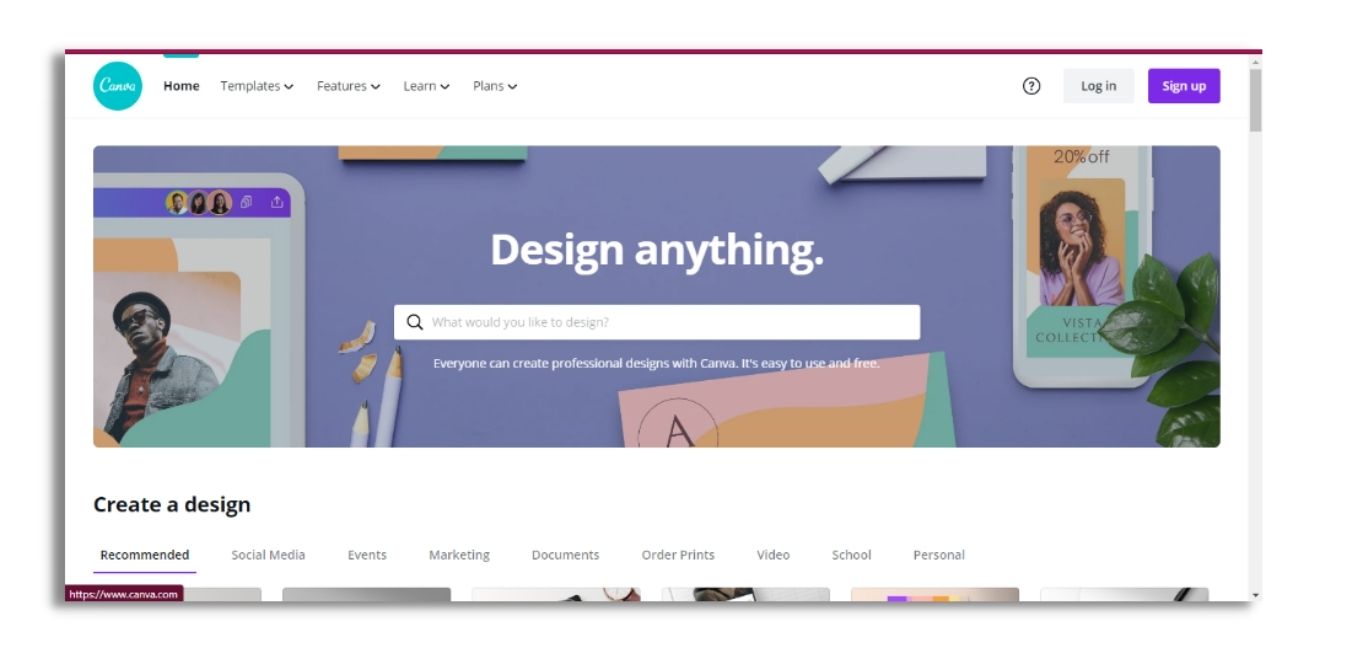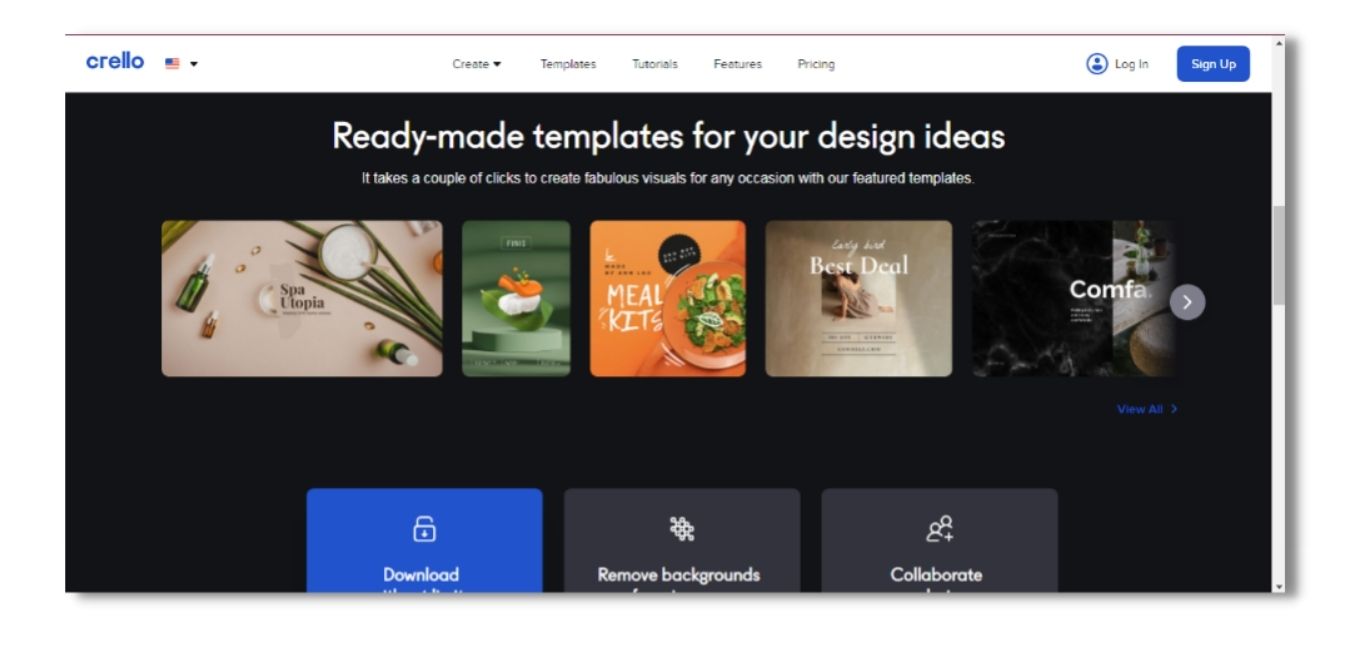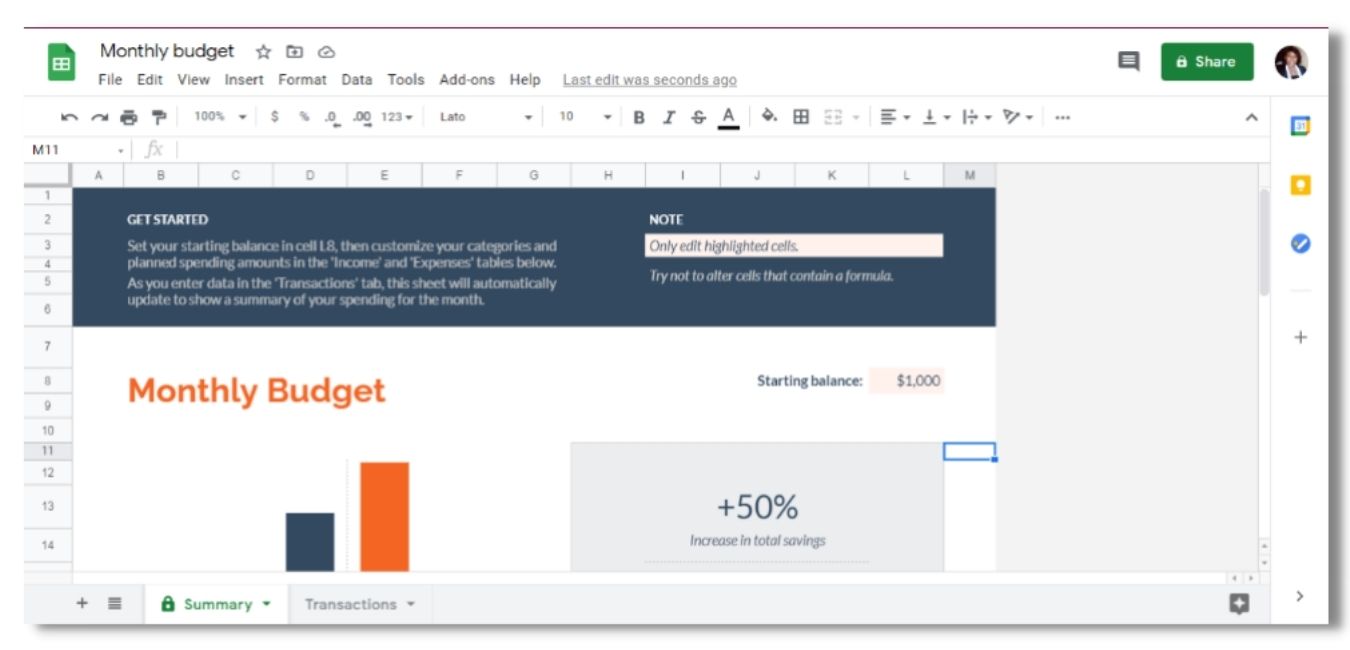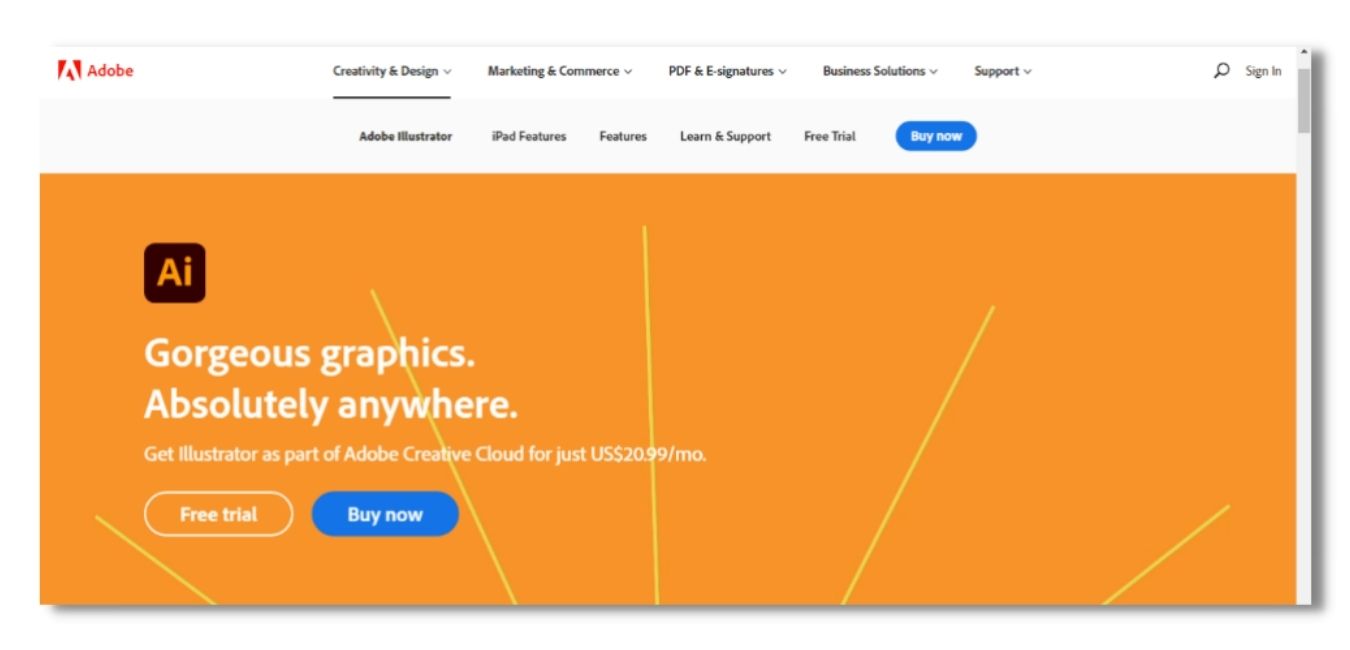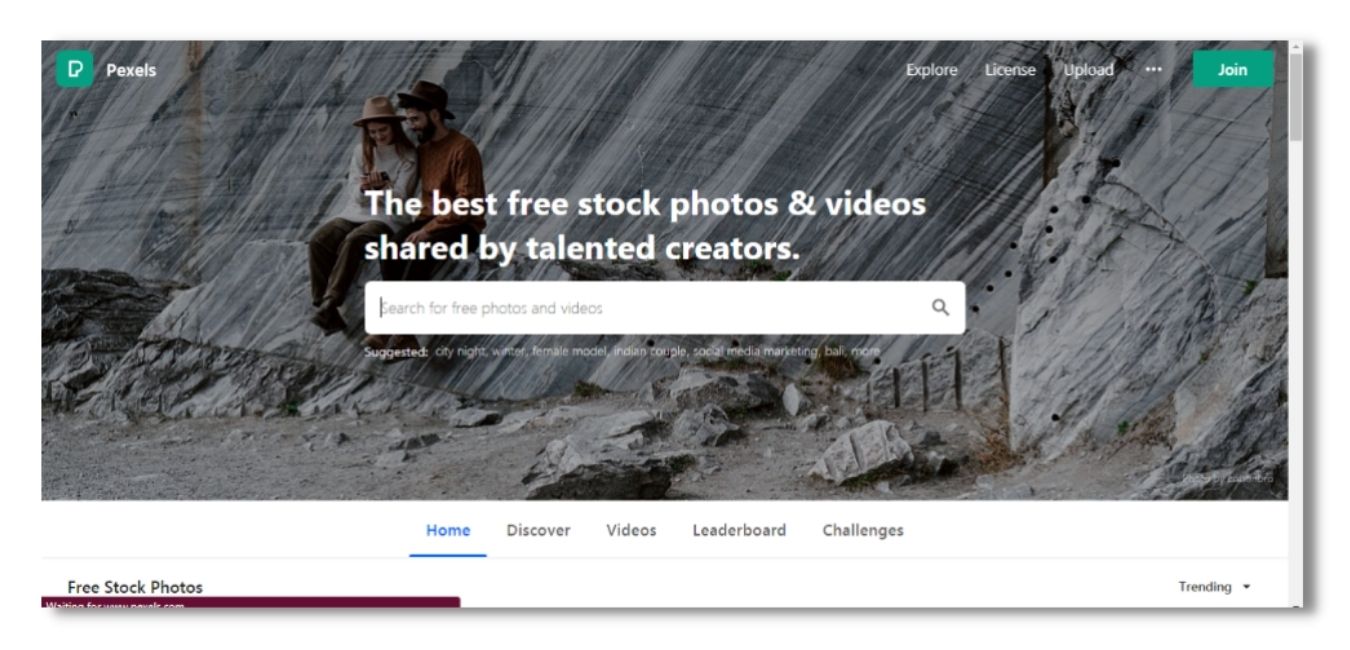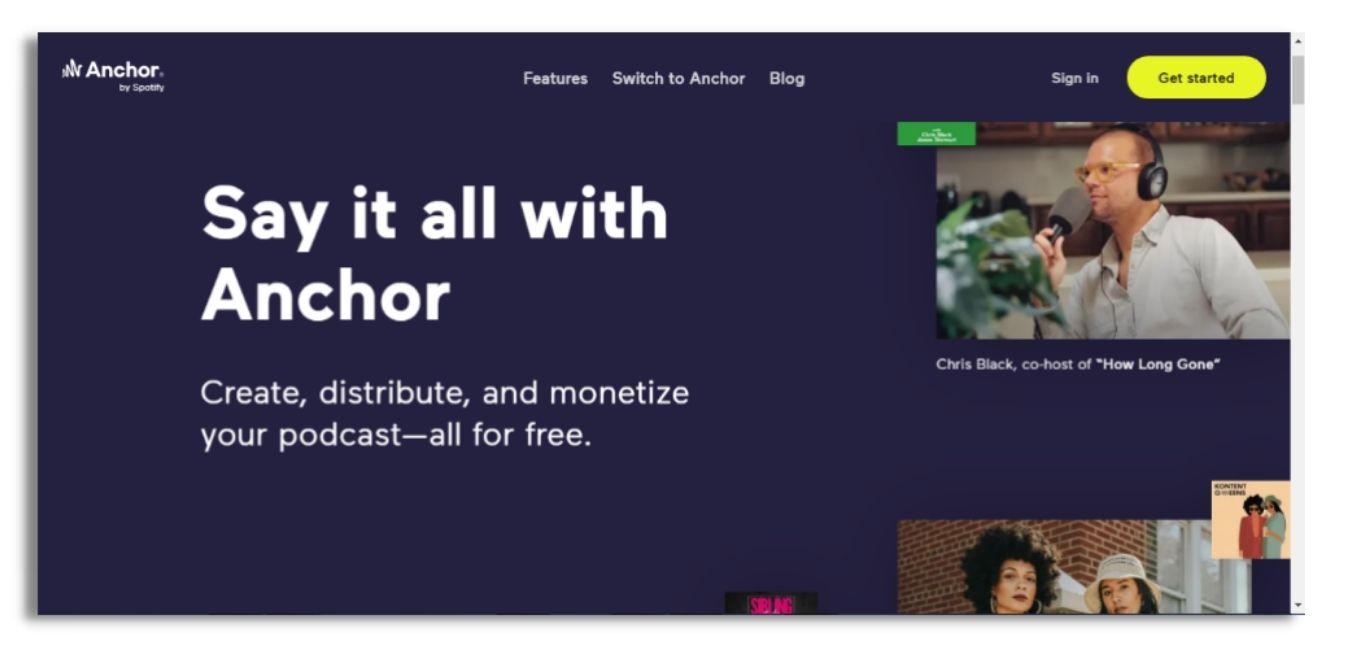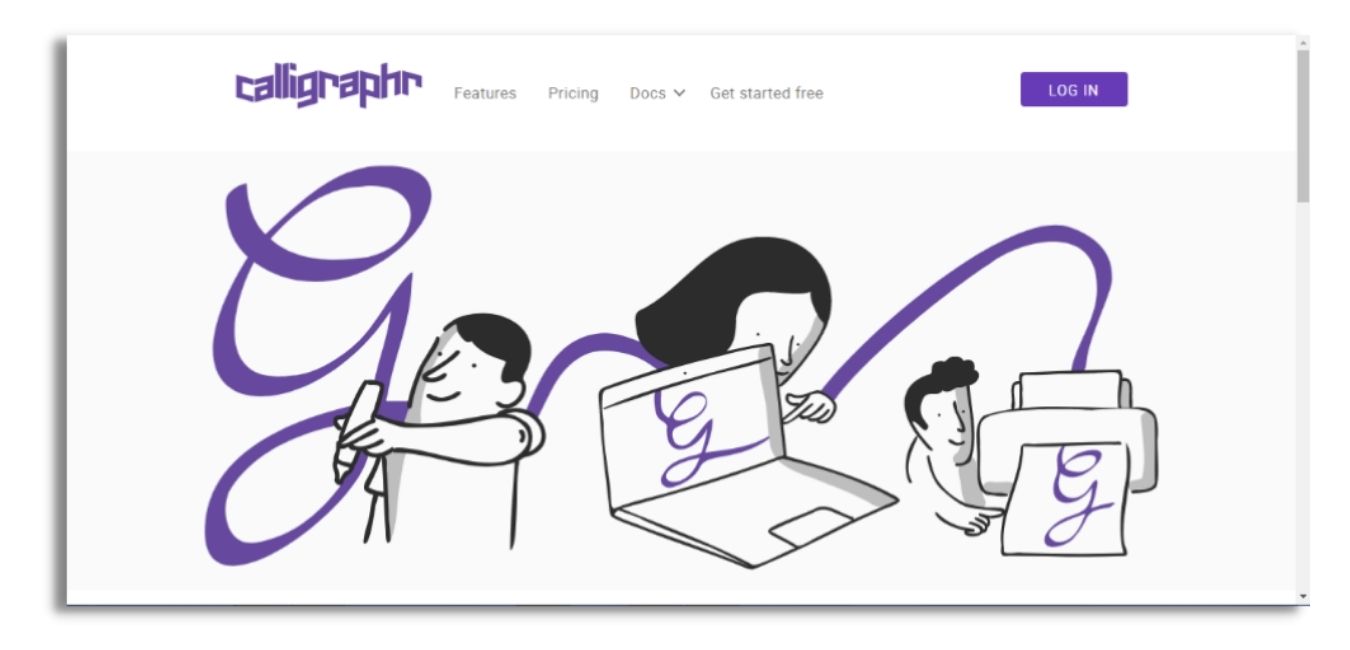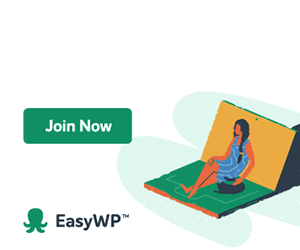Please note: This post may contain affiliate links. If you make a purchase using my link, I'll receive a commission at no extra cost to you. Affiliate links help creators like me to fund the free content that we provide on our blogs. Thank you for supporting this blog!
Have you ever wanted to create your own digital products but not sure what tools you can use to create them? Then this post is for you!
In this blog post, I will show you 30 tools you can use to create your digital products. Before we start, Let’s talk about what digital products are, and why they are great to create.
What are digital products?
A digital product is any product you sell online that doesn’t have a physical form. They can come in any format; eBooks, videos, printables, software. The list is endless. Digital products are only accessible by electronic devices like your smartphones, tablets, PCs, and Laptops.
Digital products are a great way to generate passive income and anyone can do it with the right tools and platform to sell. They are really inexpensive to create and can be profitable.
30 tools for creating your digital products
Here is a list of 30 tools to help you get started creating your digital products. If you are not sure what digital product you can make, here is a list of 75 digital products you can sell online.
Canva is one of my favorite online design tools. It is so easy to use and free.
Designrr is great if you need to create ebooks. You can with this platform create eBooks, show notes, flipbooks, transcripts, PDFs, and web pages.
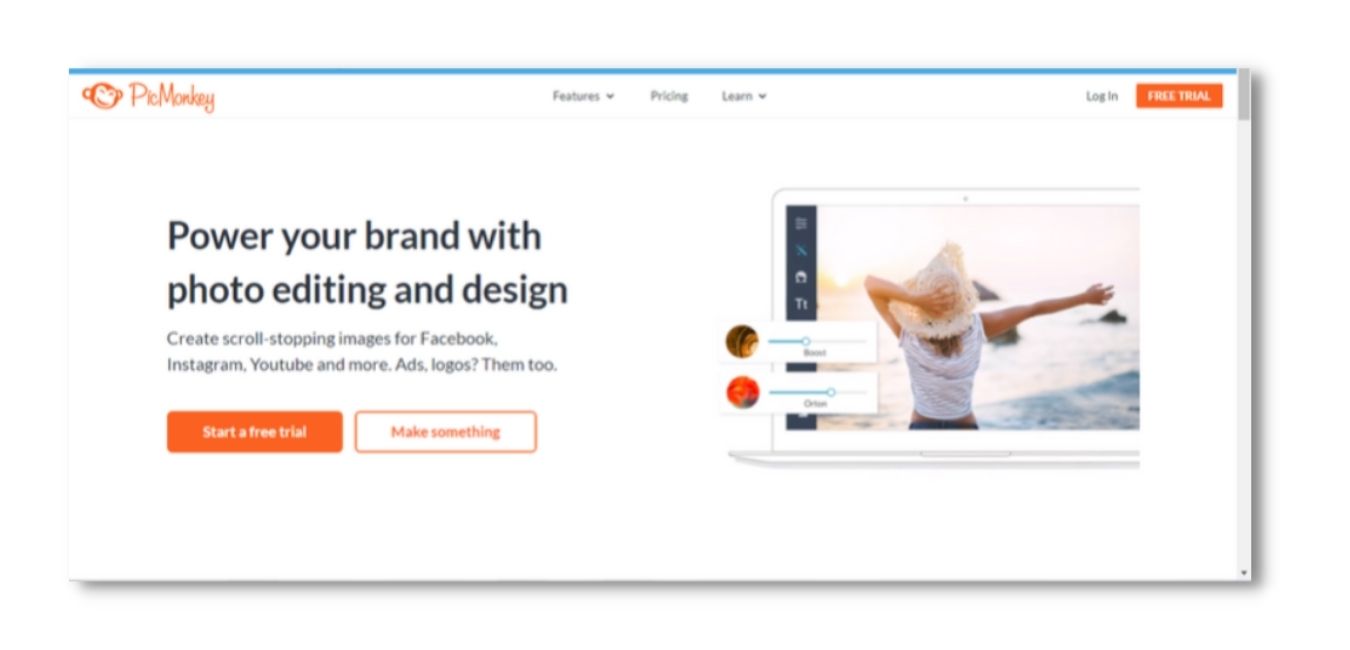 Picmonkey just like Canva is a design platform that anyone can create digital products with. It has an easy drag-and-drop editor which makes it easy for a newbie to use. You also get a huge library of templates, fonts, and images to use in creating your digital product.
Picmonkey just like Canva is a design platform that anyone can create digital products with. It has an easy drag-and-drop editor which makes it easy for a newbie to use. You also get a huge library of templates, fonts, and images to use in creating your digital product.Easil is also a great online drag-and-drop design tool that allows you to create great digital products.
Easil provides you with different types of photos and templates to use in your designs.
Crello just like the other amazing platforms I have mentioned is free and easy-to-use and you get access to beautiful images, templates, and fonts.
You can also add custom fonts, videos, and music to create your digital products.
If you need to create your ebook and design it all in one place, Venngage is a great tool for that. You can also create infographics, presentations, social media posts, and other visual designs.
They have thousands of customizable templates, charts, icons, and design elements.
Stencil is another easy-to-use online graphic design tool and image editor built especially for business owners, social media marketers, and bloggers.
MUST-READ: 75 digital products you can sell online as a creative to generate passive income.
This is one of my favorite online tools for proofreading and editing my documents for grammar and spelling. This tool is useful if you would creating ebooks or any digital product that requires you to write. You can install the extension on your browser and you'll get real-time feedback as you write.
This is an excellent free tool for creating printables, ebooks, worksheets, or any kind of document. You can easily customize your documents, add fonts, and colors of your choice.
If you need to create a spreadsheet template, then this free tool is perfect for it and you can easily share it with your customers after payment.
Just like the other Google products, this free tool is great for creating and sharing your presentation templates.
Adobe Express lets you create short videos, stunning social graphics, web pages, memes, newsletters, and more. It is easy to use and all you need to do is sign up.
This is an advanced application but very useful if you invest the time to learn how to use it. You can create everything from gorgeous web and mobile graphics to logos, icons, book illustrations, product packaging, billboards, and a whole lot.
Adobe Photoshop like Illustrator is an extremely powerful application that's used by many professional photographers and designers. It can be challenging to use for the first time and will require you to take a few lessons. You can find a lot of them on Youtube.
MUST-READ: 75 digital products you can sell online as a creative to generate passive income.
Youtube is a great tool you can utilize if you need to create videos or tutorials to sell. You can make the videos private and have your customers pay to access your private content.
BeFunky is a very easy and powerful web Photo Editor, Collage Maker, and Graphic Designer.
This all-in-one online platform offers hundreds of fully customizable templates, a huge library of tools, and beautiful design elements to choose from. You can use this tool in creating amazing graphics for your store.
Photopea is an online photo editor that lets you edit photos, apply effects, filters, add text, crop, or resize pictures. You can also edit PSD files with this editor. It is much easier to use than Photoshop and it is free.
LunaPic is a free online photo editor that allows you to edit, crop, rotate and resize images, add effects to your photos, create slideshows, animations and also convert videos to gifs.
You can create beautiful lead magnets, ebooks, checklists, resource guides, workbooks, and more on this website and sell on marketplaces like Etsy, Payhip, or Creative Market.
This is a great tool that offers color combination inspiration for designers.
MUST-READ: 75 digital products you can sell online as a creative to generate passive income.
Krita is a professional FREE and open source painting program made by artists that wanted to provide affordable art tools for everyone.
This design tool can be used to create illustrations, comics, animations, paintings. If you have always wanted to create some cool digital arts and animation, you should consider using this tool.
When you have created your digital products, you would need to create marketing materials to display them. For instance, if you create social media templates, to make them visually appealing you’ll need stock photos.
Unsplash has a huge library of royalty-free photos you can choose from to display your digital products.
Pexels is another website you can get royalty-free photos.
Like Unsplash and Pexels, you can also get free photos from Pixabay to add to any type of digital product you are selling.
PDFescape is great for creating and editing your PDFs. If you need to create fillable worksheets, checklists, workbooks, then this will come in handy. Here is a tutorial on how to use PDFescape to create a fillable workbook.
Podomatic is an online tool that lets you create simple audio podcasts. With the free plan, you get 15 GB of bandwidth a month and 500 MB of storage space.
Audacity is a free, open-source software application for recording and editing audio. You can record live audio, edit and convert to several audio formats. This is a great tool if you record podcasts or videos.
Achor by Spotify allows you to create, distribute, and monetize your podcast for free.
You can easily create, edit and publish your episodes with their built-in uploading, recording, and editing tools. If you have a story to tell and you want to make money from it, you should try this. amazing tool.
If you have always wanted to create and sell your own fonts like the ones you see on Creative market, Font Shop, or Fonts.com, you can do that with Fontstruct.
This is another site that allows you to easily create your own .ttf or .otf fonts.
So there you go! 30 tools you can use to start creating your digital products today. I hope you found this blog post helpful. Please share with someone you think will find this useful.
Thank you for reading!
This post was proofread by Grammarly